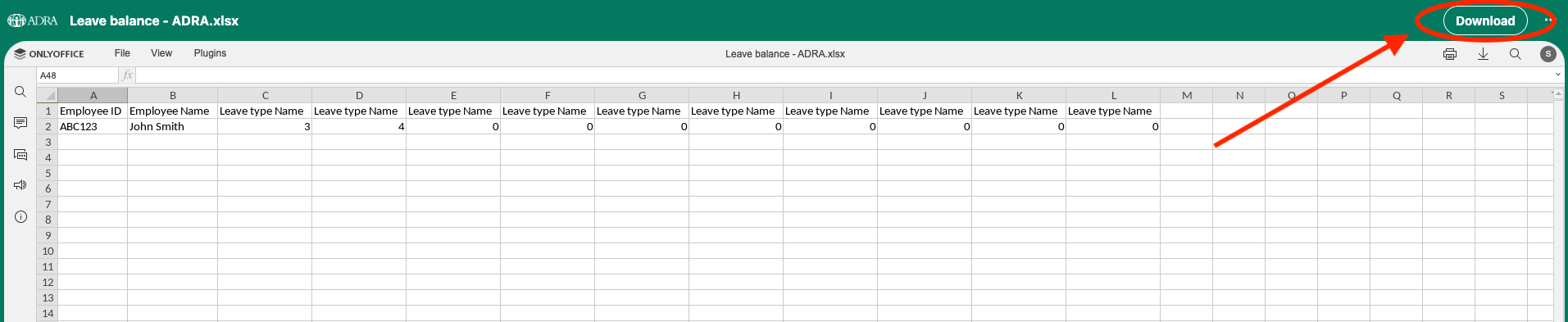¶ Overview
All OrangeHRM onboarding requests start with logging a support ticket, if you have not done so already please log a support ticket for your office by sending an email to [email protected]
| Onboarding Lifecycle Overview |
The OrangeHRM onboarding lifecycle can be broken up into 6 main parts: 1: Introductory call to explain the process and system functionality. 3: Setup office Leave Rules 4: Setup office Timesheets 5: Brief orientation call with support team. 6: Importing of staff leave leave balances and set go live. |
Training Video Resources - How to update information in your profile - How to apply for leave - How to approve leave - How to submit timesheets - How to approve timesheets - How to upload & download documents - How to terminate employees - How to use the OrangeHRM mobile app |
¶ Step by step instructions
¶ 1: Introductory Call with Support Team
As a starting point for the OrangeHRM onboarding, after having sent an onboarding request email to [email protected] a support agent will be in touch with you to arrange a brief introductory call in which they will provide an overview of the process as well as give you a short introduction into the system and its functionalities.
¶
2: Collect User Data
Please download and populate the OrangeHRM initial launch data excel form found at the link below:
https://adradrive.adra.cloud/s/FJtXofSjo89A4pt
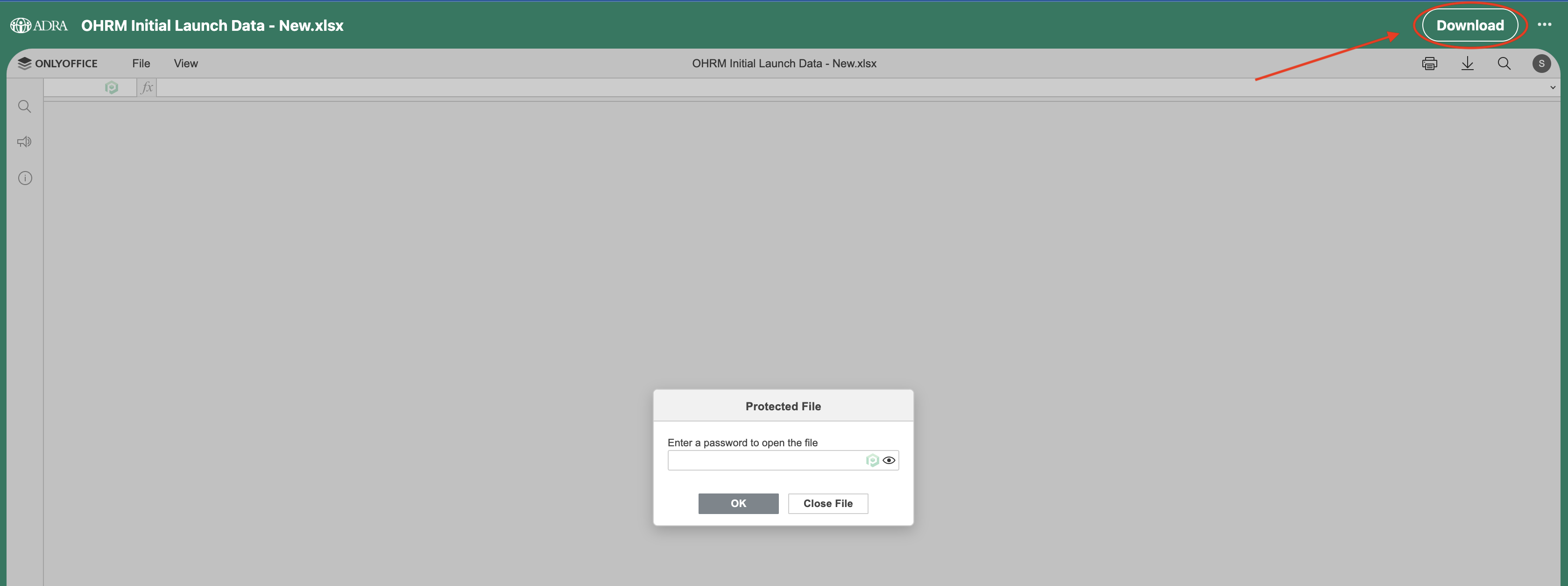
When the document is fully populated please upload it to the following secure location:
(NB: Please rename the file to include your county name, e.g. OHRM Initial Launch Data - Portugal.xlsx)
https://adradrive.adra.cloud/s/6tiSDff85KoBorb
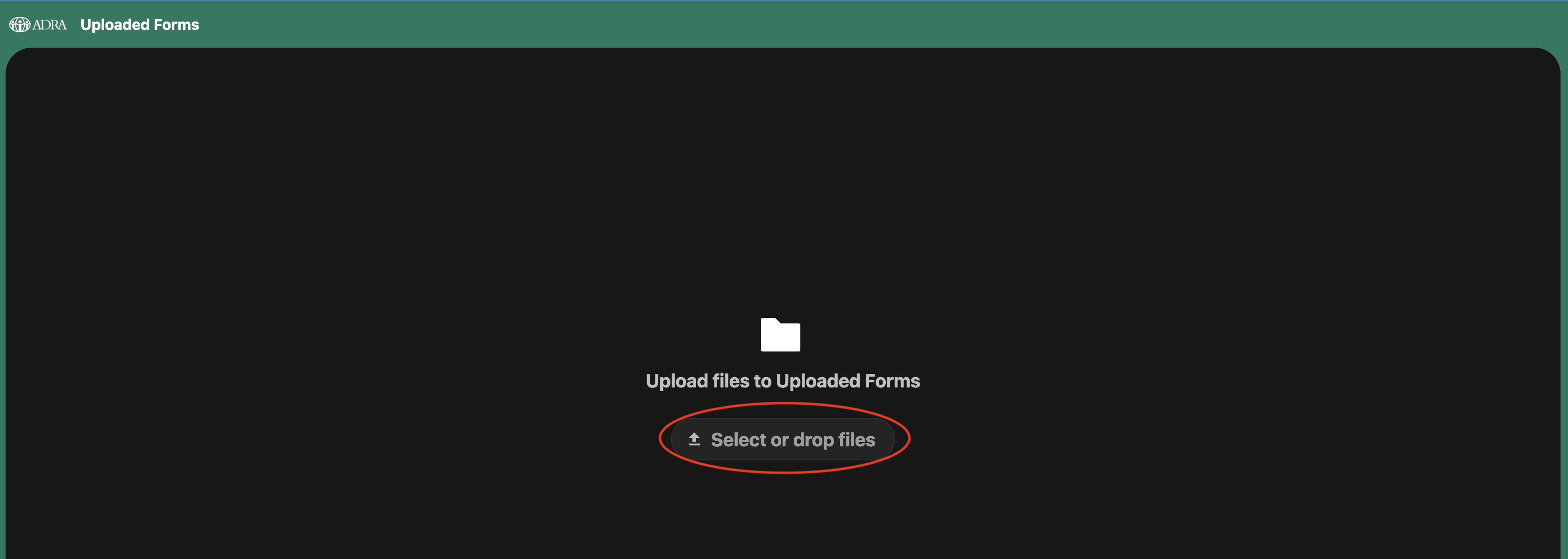
¶ 3: SETUP OFFICE LEAVE RULES:
Please download the OrangeHRM Leave Rules template and change the descriptions of the leave rules to meet the needs of your office and send the document back to us once completed then we can configure the leave rules onto the live system.
https://adradrive.adra.cloud/s/cBMYp4p2dCk6yYH
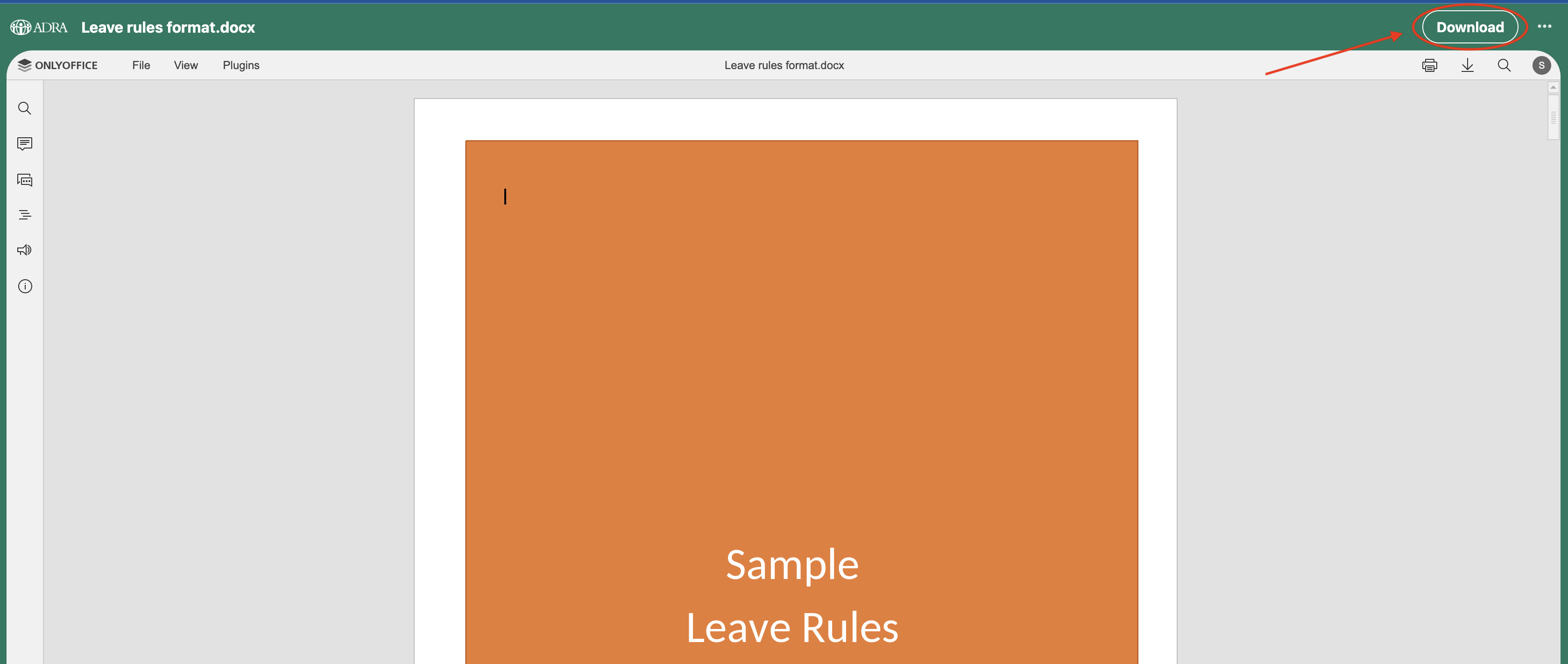
¶ 4: SETUP OFFICE TIMESHEETS:
A timesheet is a record of the amount of time an employee has spent, on a particular job, project, or specific client.
Please download and populate the OrangeHRM timesheet template found at the link below:
https://adradrive.adra.cloud/s/4eHj3mC4rrB5G5F
The below video explains how to complete the OrangeHRM Timesheet template:
How to complete timesheet document
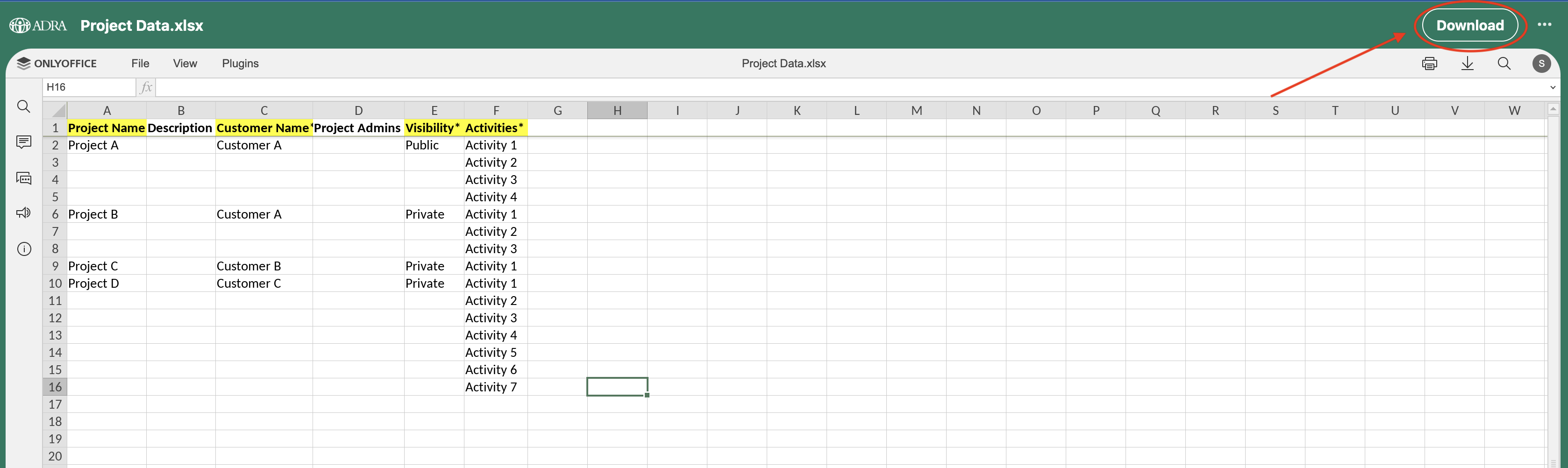
¶ 5: Orientation Call with Support Team:
After the basic onboarding steps have been completed a support agent will be in contact with you to arrange a brief orientation call where they will answer any questions you may have about the system as well as provide you with some tips on how to get the most out of the system.
¶ 6: Importing of staff leave leave balances and set go live
Before your users can fully start using the leave module of OrangeHRM we would need to import their current leave balances so that there is an accurate representation between leave days taken and leave days earned / accrued.
Please download and populate the OrangeHRM leave balances template found at the link below, after this has been completed and sent back to us we will discuss your preferred go live date on which your users will start using the system and we will ensure everything is in order by then.
https://adradrive.adra.cloud/s/EELoMZNM2SzSyjY