¶
¶ Create an account
¶ Create an account from an organisation invite
Organisations can invite users to sign up for VaultWarden. If you have been invited to an organisation:
Check your email for an invitation from VaultWarden to join the organisation. Open the email before it expires and select Join Organisation Now.
You will be redirected to the Vaultwarden website.
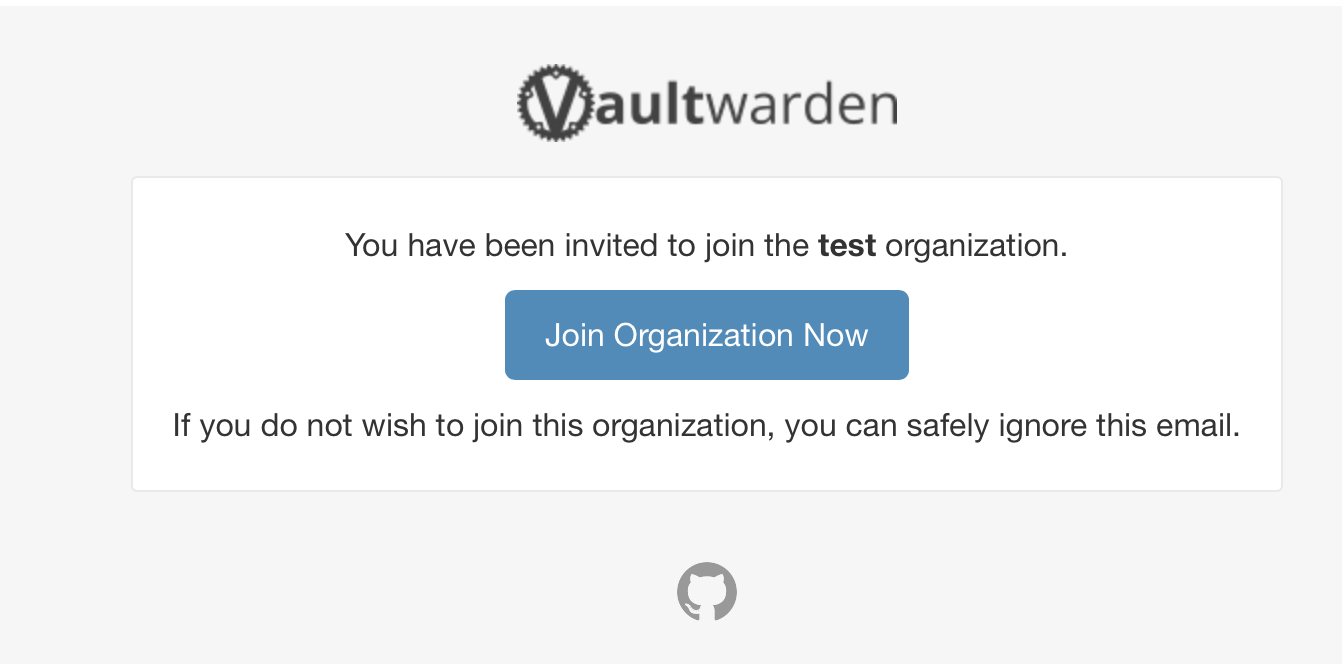
Follow the steps in the Create your account section to complete your registration. The email that was provided in your invite will be automatically populated on the registration page.
Once you have completed the registration, select Submit and log in.
After your account has been created, an organisation admin will need to confirm your membership before you can see organisation data.
¶ Verify your email
Once you have created your account, prompt VaultWarden to send you a verification email by logging in to your web vault and selecting the Verify Email button.
¶ Password Manager Browser Extensions
- Download the bitwarden browser extension for your browser
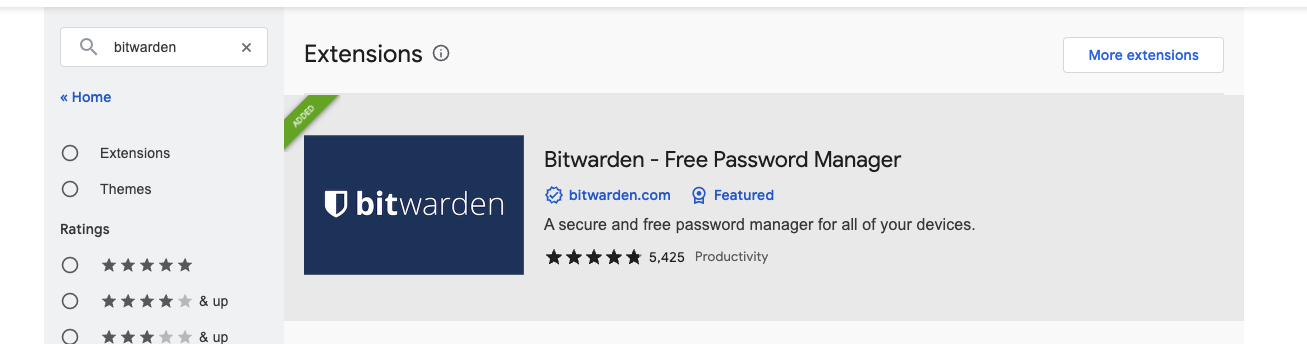
2. Once installed access your extension and setup your server connection
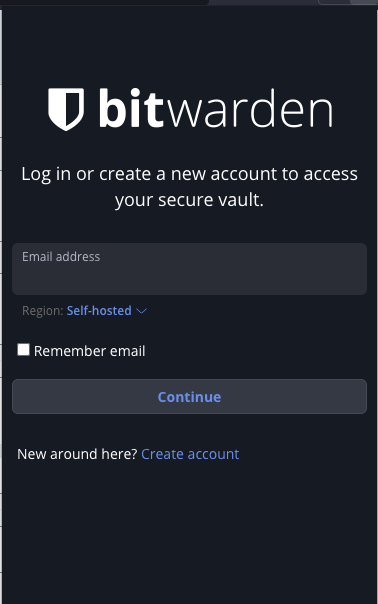
3. Select the “Self Hosted” setting under the username field and enter the following details
https://security.adra.cloud
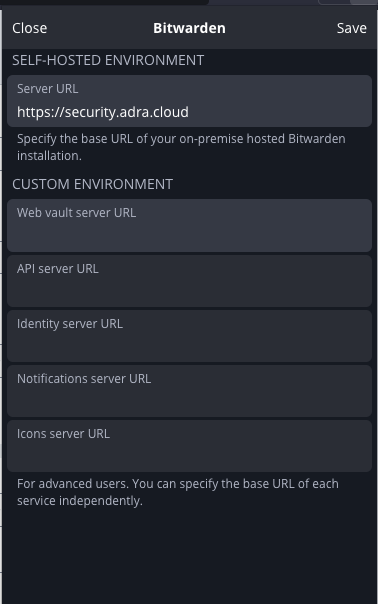
4. Select save and enter the username and password on the next screen to access your extension
¶ Basic Usage
For basic usage of the software please follow this link for more information